 Kafka - Kafka Basics:
Kafka - Kafka Basics: Python 🛠️
Description 👀
This is a simple producer and consumer program that uses the kafka-python library to produce and consume messages from a Kafka topic. Data is also stored in a MongoDB database.
Prerequisites 📋
- python 3.7 or higher
- mongodb docker image
- kafka python library
Examples 🧩
-
start up a mongodb docker container
docker run -d -p 27017:27017 --name mongo mongo:latest -
start up the consumer program
python consumer.pyfrom kafka import KafkaConsumer from json import loads from pymongo import MongoClient consumer = KafkaConsumer( "third_topic", bootstrap_servers=["localhost:9092"], auto_offset_reset="earliest", enable_auto_commit=True, group_id="my-first-group", value_deserializer=lambda x: loads(x.decode("utf-8")), ) my_client = MongoClient("mongodb://localhost:27017") try: my_db = my_client["third_topic"] my_collection = my_db["third_topic"] except Exception as e: print(e) for message in consumer: print(f"{message.value}") j_msg = { "message": message.value, "topic": message.topic, "partition": message.partition, "offset": message.offset, "timestamp": message.timestamp, } try: my_collection.insert_one(j_msg) except Exception as e: print(e) -
start up the producer program
python producer.py > test > hello there > hi there > ok ill try again- this will produce a message to the
topic
from json import dumps from kafka import KafkaProducer def send_message(producer, topic, message=None): if message is not None: future = producer.send(topic, message) future.get(timeout=60) def run(brokers): producer = KafkaProducer( # default is localhost:9092, but we can specify multiple brokers bootstrap_servers=brokers, # how the data should be serialized before sending to the broker value_serializer=lambda x: dumps(x).encode("utf-8"), ) return producer if __name__ == "__main__": producer = run(["localhost:9092"]) while True: try: line = input() send_message(producer, "third_topic", line) except KeyboardInterrupt: break producer.flush() producer.close() - this will produce a message to the
-
check the mongodb database
docker exec -it mongo bashmongoshuse third_topicdb.third_topic.find().pretty()-
output
[ { _id: ObjectId("636beacf8d55a7507a4799a1"), message: 'test', topic: 'third_topic', partition: 0, offset: 139, timestamp: Long("1668016844924") }, { _id: ObjectId("636bead38d55a7507a4799a2"), message: 'hello there', topic: 'third_topic', partition: 1, offset: 133, timestamp: Long("1668016851536") }, { _id: ObjectId("636bec478d55a7507a4799a3"), message: 'hi there', topic: 'third_topic', partition: 2, offset: 134, timestamp: Long("1668017223008") }, { _id: ObjectId("636bed458d55a7507a4799a4"), message: 'ok ill try again', topic: 'third_topic', partition: 2, offset: 135, timestamp: Long("1668017477562") } ]
-