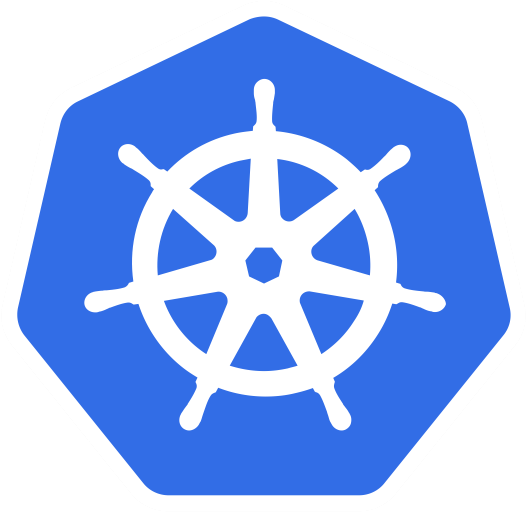 Kubernetes - Init Containers 💥
Kubernetes - Init Containers 💥
Description 👀
At times you may want to run a process that runs to completion in a container. For example a process that pulls a code or binary from a repository that will be used by the main web application. That is a task that will be run only one time when the pod is first created. Or a process that waits for an external service or database to be up before the actual application starts. That’s where initContainers come in.
In other words initContainers are containers that run to completion before the main container starts. They are useful for tasks such as initializing a database, pulling a code from a repository, or other utilities.
Examples 🧩
-
sample init container definition
apiVersion: v1 kind: Pod metadata: name: myapp-pod labels: app: myapp spec: containers: - name: myapp-container image: busybox:1.28 command: ["sh", "-c", "echo The app is running! && sleep 3600"] initContainers: - name: init-myservice image: busybox command: [ "sh", "-c", "git clone <some-repository-that-will-be-used-by-application> ;", ] -
different way to declare commands in container
apiVersion: v1 kind: Pod metadata: name: red spec: containers: - image: busybox:1.28 name: red-container-bb command: - sh - -c - echo The app is running! && sleep 3600 initContainers: - name: red-init-bb image: busybox command: - "sleep" - "20" restartPolicy: Always