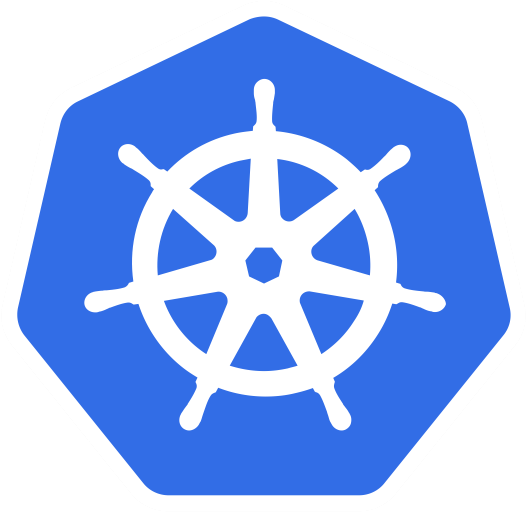 Kubernetes - Volumes 💾
Kubernetes - Volumes 💾
Description 👀
Docker containers are meant to be transient in nature. They are meant to be created, used, and then destroyed. This is a great feature of containers, but it also presents a problem when it comes to state persistence. Just like in Docker the pods in Kubernetes are also transient. This means that if a pod is destroyed, all of its data is lost. This is a problem if you want to store data in a pod. To persist data in a pod you can use volumes. Volumes are a way to store data in a pod that will persist even if the pod is destroyed. Volumes are also a way to share data between pods.
Examples 🧩
-
poddefinition with avolumeapiVersion: v1 kind: Pod metadata: name: my-pod spec: containers: - name: alpine image: alpine command: ["/bin/sh", "-c"] args: ["shuf -i 0-100 -n >> /opt/number.out"] volumeMounts: - mountPath: /opt name: data-volume volumes: - name: data-volume hostPath: path: /data type: Directory -
poddefinition with avolumeto be used in pvc sectionapiVersion: v1 kind: Pod metadata: name: webapp namespace: default spec: containers: - name: event-simulator image: kodekloud/event-simulator env: - name: LOG_HANDLERS value: file volumeMounts: - mountPath: /log name: log-volume volumes: - name: log-volume hostPath: path: /var/log/webapp type: Directory